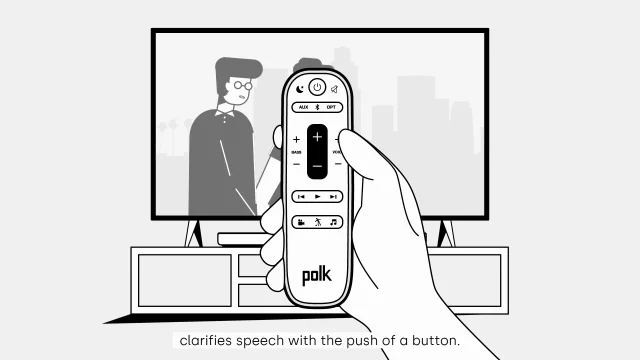Signa S4D
Dolby Atmos 3.1.2 Sound Bar System in online exclusive finish
Experience award-winning Dolby Atmos sound with deep, extended bass, whether you’re enjoying your favorite movies, music, TV shows, or games.
- 3D Audio with Dolby Atmos
- VoiceAdjust™ technology
- Bluetooth
- 7 driver array
- 5.9" wireless subwoofer
- 41.2" x 3.7" x 2.4" (Bar)
Why buy direct





Signature Polk sound

Advanced Seven-Driver Array
Experience Dolby Atmos 3.1.2 sound, thanks to Signa S4D’s advanced seven-speaker array with a dedicated center channel and upfiring “height” speakers for 360 degrees of sonic immersion. It’s truly cinematic sound that draws you into every song and every scene.

Hear Every Word of Dialogue with VoiceAdjust™
Polk’s patented VoiceAdjust™ technology lets you raise the volume of speech above the rest of the soundtrack, making voices clear and easy to understand. You’ll never have to ride the volume control, and you’ll never miss a word again.

Customize your Experience with Sound Modes
Signa S4D’s Music, Movie, and Night Modes optimize your sonic experience for any scenario, from movies to TV to games. Late-night binging? Your neighbors will never know: Night Mode brings down the bass while boosting dialog so you—and only you—can hear every word.
Cinematic Dolby Atmos sound at home
Cinematic Dolby Atmos sound at home
Signa S4D’s two dedicated upfiring speakers deliver Atmos “height” sound, for an incredibly lifelike 360-degree sound field.
Place Signa S4D under your TV or on the wall, for sound that you can’t miss in a speaker you barely notice.
We’ve poured 50 years of hi-fi innovation into Signa S4D to deliver the ultimate in performance and value.





never miss a memorable moment again
Polk’s patented VoiceAdjust™ speech-clarifying technology allows you to raise and accentuate dialog without impacting the rest of the soundtrack.

Get Ready for Bass you can Feel
Bring arena vibes to your living room with powerful, room-shaking bass, thanks to Signa S4D’s companion wireless subwoofer. Place the subwoofer anywhere in the room and use Signa S4D’s BassAdjust™ mode to dial in seamless sound balance in this perfect pairing.
Hassle-Free, Clutter-Free Setup
Get up and running in seconds—even with 8K Ultra HD TVs—using Signa S4D’s included HDMI or optical cable; for older TVs, simply connect your aux in. Signa S4D automatically works with leading TV remotes and effortlessly streams your favorite music via Bluetooth.

Key Technologies
-
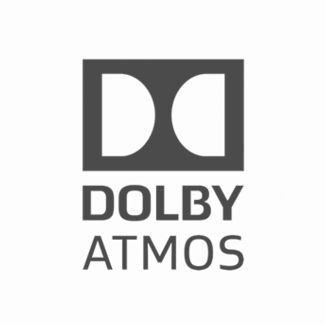 Upgrade your home theater with height speakers to unleash a fully immersive 3D audio experience, or engage all speakers to create a 3D audio sensation from legacy content even without height speakers.
Upgrade your home theater with height speakers to unleash a fully immersive 3D audio experience, or engage all speakers to create a 3D audio sensation from legacy content even without height speakers.
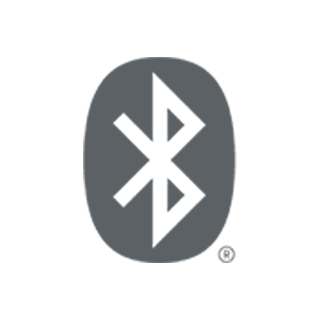 Connect and play music directly from your smartphone, tablet or other compatible device.
Connect and play music directly from your smartphone, tablet or other compatible device.
 eARC (Enhanced Audio Return Channel) makes playing TV audio simple with a single HDMI connection. eARC supports HD and 3D audio formats such as Dolby TrueHD, DTS HD Master Audio, Dolby Atmos and more.
eARC (Enhanced Audio Return Channel) makes playing TV audio simple with a single HDMI connection. eARC supports HD and 3D audio formats such as Dolby TrueHD, DTS HD Master Audio, Dolby Atmos and more.
 Adjust the vocal levels from the sound bar with Polk Voice Adjust technology for clear, easy-to-understand dialogue.
Adjust the vocal levels from the sound bar with Polk Voice Adjust technology for clear, easy-to-understand dialogue.
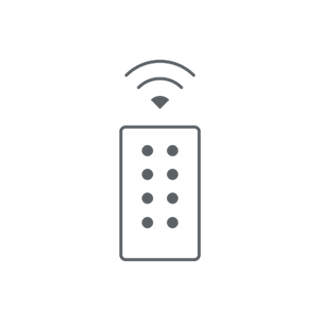 One-button presets for movie watching and music listening, along with Night Mode—so you won’t wake the neighbors or kids during late-night bingewatching sessions.
One-button presets for movie watching and music listening, along with Night Mode—so you won’t wake the neighbors or kids during late-night bingewatching sessions.
-
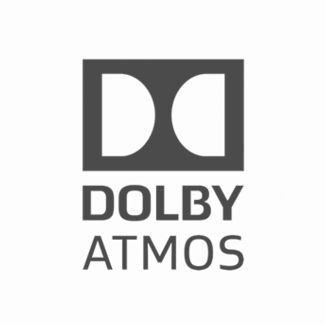 Upgrade your home theater with height speakers to unleash a fully immersive 3D audio experience, or engage all speakers to create a 3D audio sensation from legacy content even without height speakers.
Upgrade your home theater with height speakers to unleash a fully immersive 3D audio experience, or engage all speakers to create a 3D audio sensation from legacy content even without height speakers.
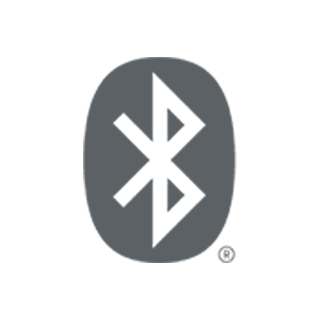 Connect and play music directly from your smartphone, tablet or other compatible device.
Connect and play music directly from your smartphone, tablet or other compatible device.
 eARC (Enhanced Audio Return Channel) makes playing TV audio simple with a single HDMI connection. eARC supports HD and 3D audio formats such as Dolby TrueHD, DTS HD Master Audio, Dolby Atmos and more.
eARC (Enhanced Audio Return Channel) makes playing TV audio simple with a single HDMI connection. eARC supports HD and 3D audio formats such as Dolby TrueHD, DTS HD Master Audio, Dolby Atmos and more.
 Adjust the vocal levels from the sound bar with Polk Voice Adjust technology for clear, easy-to-understand dialogue.
Adjust the vocal levels from the sound bar with Polk Voice Adjust technology for clear, easy-to-understand dialogue.
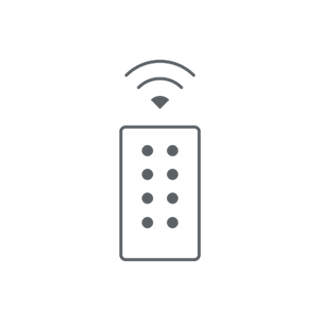 One-button presets for movie watching and music listening, along with Night Mode—so you won’t wake the neighbors or kids during late-night bingewatching sessions.
One-button presets for movie watching and music listening, along with Night Mode—so you won’t wake the neighbors or kids during late-night bingewatching sessions.
Compare Polk Sound Bars
This Product Signa S4DDolby Atmos 3.1.2 Sound Bar System in online exclusive finish3D Audio with Dolby Atmos
Signa S4DDolby Atmos 3.1.2 Sound Bar System in online exclusive finish3D Audio with Dolby Atmos
Bluetooth
41.2" x 3.7" x 2.4" (Bar)Seamless 3D audio upgrade to TV sound for medium-to-large rooms.
Flagship 7.1.2 Dolby Atmos / DTS:X Sound Bar System with STEREO/DIMENSIONAL ARRAY®3D Audio with Dolby Atmos & DTS:X
Bluetooth & WiFi with Google Chromecast, Apple Airplay & Spotify Connect
45" x 2.8" x 4.6" (Bar)Fully featured with 3D audio & true surround sound for medium-to-large rooms.
Flagship 5.1.2 Dolby Atmos / DTS:X Sound Bar System with STEREO/DIMENSIONAL ARRAY®3D Audio with Dolby Atmos & DTS:X
Bluetooth & WiFi with Google Chromecast, Apple Airplay & Spotify Connect
45" x 2.8" x 4.6" (Bar)Fully featured with 3D audio for medium-to-large rooms.
Dolby Atmos 3.1.2 Sound Bar with Wireless Subwoofer3D Audio with Dolby Atmos
Bluetooth
41.2" x 3.7" x 2.4" (Bar)Seamless 3D audio upgrade to TV sound for medium-to-large rooms.
Sound Bar with Wireless Subwoofer and Chromecast Built-InDolby Digital & DTS virtual surround
Bluetooth & WiFi wth Google Chromecast
35.4" x 3.3" x 2.2" (Bar)Seamless upgrade to TV sound for small-to-medium rooms for Chromecast users.
Sound Bar with Wireless SubwooferDolby Digital & DTS virtual surround
Bluetooth
35.4" x 3.3" x 2.2" (Bar)Simple upgrade to TV sound for small-to-medium rooms.
Signa S4DDetails & SpecificationsDIMENSIONS W D HDriversSPECIFICATIONSSlim, elegant design
Slim, elegant design




 Best Sellers
Best Sellers