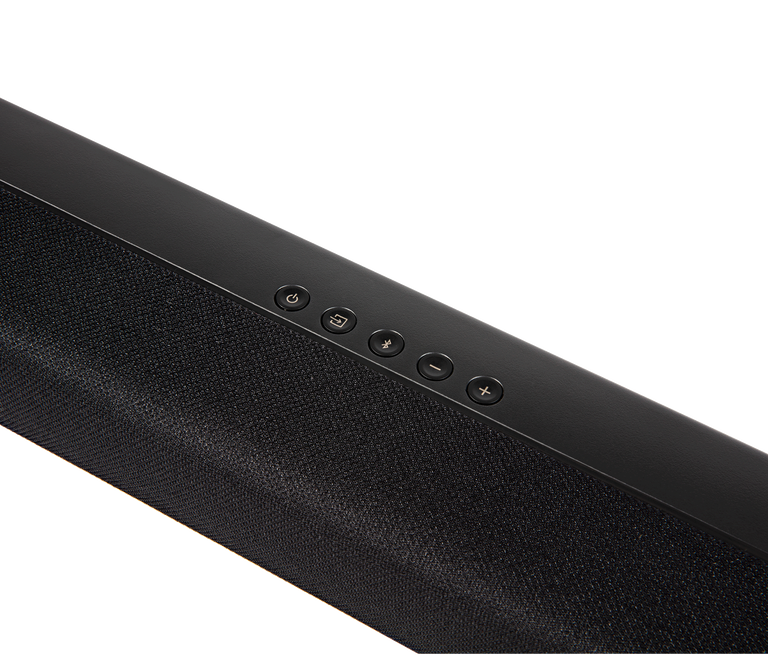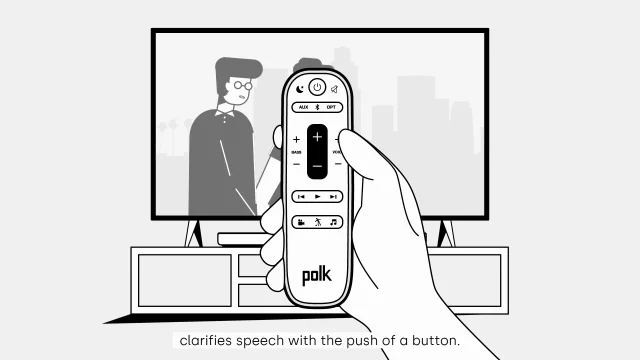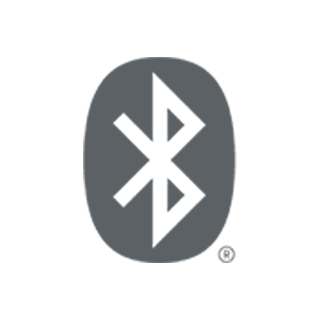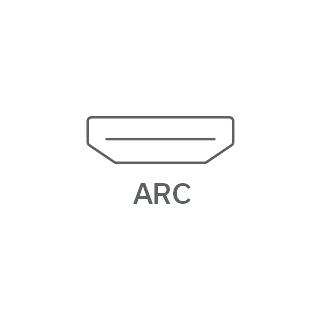OVERALL
- Total Pieces 2
- Total Frequency Response 45 Hz → 20,000 Hz
- Remote Remote control
- Remote Type Infrared (IR)
-
Included Accessories
• (1) 5’ (1.5m) HDMI cable
• (1) 5' (1.5m) Optical Cable
• (1) Quick Start Guide - Electronics Warranty 1 years
- Drivers Warranty 2 years
- Original Purchaser Only Yes
SOUND BAR
- Qty Included 1
- Orientation Horizontal
- Height 2.15" (5.46 cm)
- Width 35.43" (89.99 cm)
- Depth 3.22" (8.18 cm)
-
Front Array Driver Complement
• (2) 1.25" (3.18 cm) h x 4.4" (11.18 cm) w (Oval) - Midrange
• (2) 1" (2.54 cm) d (Round) - Tweeter -
Audio Inputs
• HDMI (ARC)
• Toslink Optical
• Analog 3.5mm Mini-Jack (AUX) - Bluetooth Yes
- Mounting Type Keyhole Hanger
- Available Orientations Horizontal
SUBWOOFER
- Qty Included 1
- Height 13.4" (34.04 cm)
- Width 6.72" (17.07 cm)
- Depth 12.2" (30.99 cm)
- Front Array Driver Enclosure Type Ported
- Front Array Driver Complement (1) 5.25" (13.34 cm) d (Round) - Subwoofer